Introduction
Kanban board is a popular agile project management tool for visualizing work process. Since ZK 9, we added PortalChildren frame design to Portallayout component, making it extremely easy to create a Kanban-like layout for your application.
Demo
To turn on the PortalChildren frame design, just specify the title attribute to PortalChildren. Each PortalChildren with title can be used as a Kanban board column to represent a process stage, and the panels inside each column represent tasks in the said stage. The number next to the PortalChildren title is a counter, indicating the total number of panels inside the said column.
If a panel has a panel title, users can drag and hold the panel title to move it to the appropriate column. If the panel does not have a panel title, you can drag the small dragging button at the top of the panel to move.
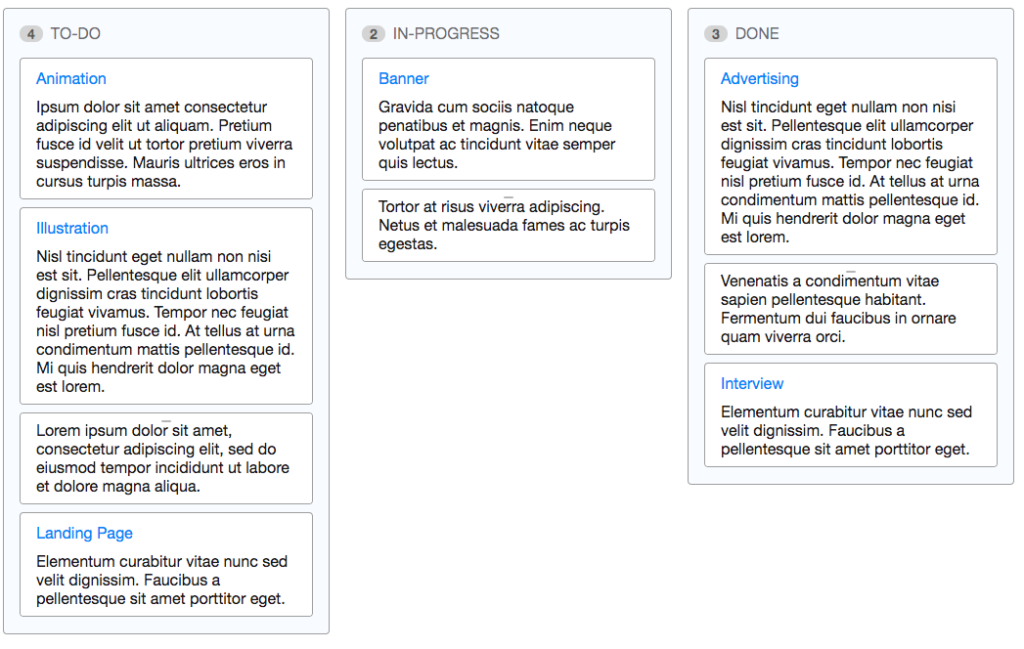
ZUL
<zk>
<style>
.z-panel {
width: 300px;
}
</style>
<portallayout>
<portalchildren title="TO-DO">
<panel title="Animation" border="normal">
<panelchildren>......</panelchildren>
</panel>
<panel title="Illustration" border="normal">
<panelchildren>......</panelchildren>
</panel>
<panel border="normal">
<panelchildren>......</panelchildren>
</panel>
<panel title="Landing Page" border="normal">
<panelchildren>......</panelchildren>
</panel>
</portalchildren>
<portalchildren title="IN-PROGRESS">
<panel title="Banner" border="normal">
<panelchildren>......</panelchildren>
</panel>
<panel border="normal">
<panelchildren>......</panelchildren>
</panel>
</portalchildren>
<portalchildren title="DONE" >
<panel title="Advertising" border="normal">
<panelchildren>......</panelchildren>
</panel>
<panel border="normal">
<panelchildren>......</panelchildren>
</panel>
<panel title="Interview" border="normal">
<panelchildren>......</panelchildren>
</panel>
</portalchildren>
</portallayout>
</zk>
API
We provide these new methods for PortalChildren:
- setTitle(String)
Sets the title of this portalchildren.
- setCounterVisible(boolean)
Sets whether the counter is visible. Meaningful only if title is not null or not empty.
For more information please refer to PortalChildren.
The whole demo project can be found on the GitHub project and we welcome you to try it out and share with us your feedback.
The feature will be available in ZK 9.0. You can already try them out using the 9.0 RC and freshly (nightly) builds. Feel free to try it out and tell us how you like it!